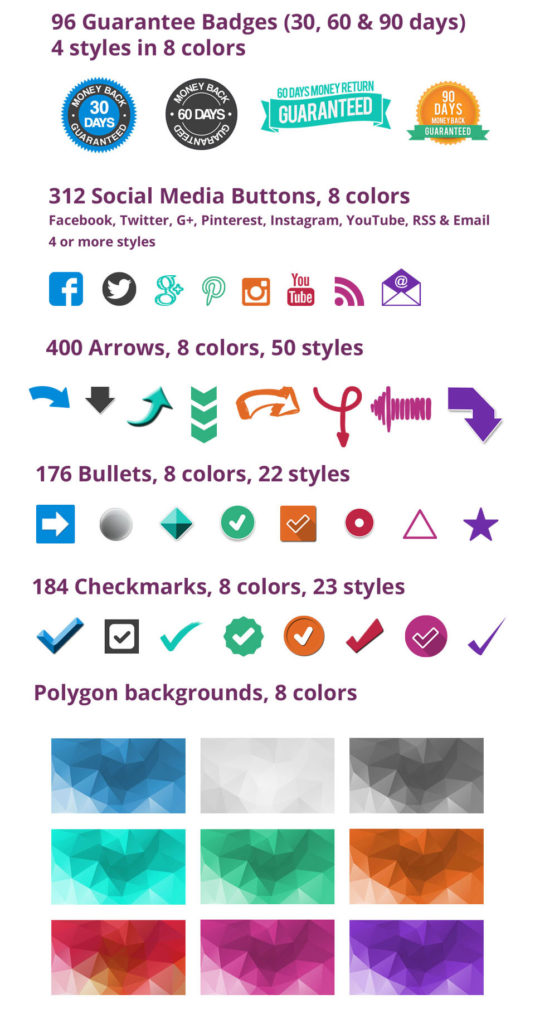Is fear of technology holding you back from building and launching your signature membership course?
Do you have an awesome course you want to share with the world, but the "techie bit" is holding you back from launching and making actual money?
You've planned out the modules.
You've recorded the videos.
You've created the awesome PDFs.
You're ready to share your genius with the world, but how?
You need a place for people to access your course.
You want your member site to be secure so no one makes off with your content.
And, you are seriously ready to get paid.
How the heck can you do all that?
Build That Course Helps You Bridge the Gap
Creating a course takes a lot of time and energy. It's not a simple process. Now that you've got all your course pieces in place—there's an entirely new river to cross.
How to deliver your content into the hands of the people who need it most.
A full membership website can seem like an insurmountable task--especially if you don't consider yourself "techie".
You don't have to shell out thousands of dollars.
With someone like me, guiding you each step of the way, you can build your own signature course website, and put your own unique flair on it. I'm here to tell you—you don't need to spend thousands of dollars, or even a thousand dollars. You can do it yourself. I'll show you how.
Plain Talk. No Jargon.
When you have a techno-friend like me to show you step-by-step how to build your membership course website and provide you with done-for-you, sleek page templates and graphics, you can start to help the people who need your expertise—fast.
I will show you exactly how to build a functional, marketable membership website using a proven platform—OptimizePress.
Build That Course is for you if:
- You have created the content for your course and you're ready to upload it.
- You are ready to jump into a bit of tinkering with words and color. No fear, this is FUN!
- You are not scared of doing it yourself, and are open to learning a few new tools.
- You're ready to make money from your awesome course and help people!

Julia McPherson, Web & Graphic Designer + Marketing Automation Expert
Your Step-by-Step Guide
I've helped 6 and 7-figure entrepreneurs hit it out of the park with their membership courses by building an interface that's easy to use and engaging for their learners.
It comes down to the nitty-gritty details.
Having a clear path for your learners is vital.
I've helped entrepreneurs, just like you, build successful membership sites and go to market with a successful action plan turned into reality. They are making money with their online courses, consistently, each month.
Cut Your Build Time in Half
You need a plan and your course content. You need a bit of software and you need a week or so to hook all the bits and pieces together. Yes, your course could be live in a few weeks. That sounds crazy, right?
I'm a web designer, and I say you'll be able to complete this and have paying customers faster than I could do it for a client.
How is that possible? I've spent hours designing beautiful sales pages (yes, like this one), gorgeous membership pages, and done-for-you high-end graphics. You're starting with pre-made templates that I will show you how to fully customize. I'll even show you how to create a simple logo for your course, with a FREE online graphics tool.
The powerhouse behind this entire plan is a proven product, OptimizePress 3.0.
OptimizePress is a full membership theme that protects your member content, allows you to build gorgeous sales pages (and import/export content templates), and build out powerful marketing funnels, all on my favorite web platform, WordPress.
You'll need to purchase your own license of OptimizePress 3.0 for this course.
You'll also need to purchase your own domain for your course. I highly advise purchasing a domain name for your product/course and keeping it separate from your main website.


I had put off creating my course for a long time, mainly due to not wanting to take the time to figure out how to build a website for it.
Then I found Build that Course. It walked me step-by-step through the technical stuff and made it easy to actually finish my course and start selling it. Without Build That Course—I never would have finished my course!
Andrea Travillian Smart Step, Inc.
Here's what you'll get as an exclusive member of Build That Course:
Planning & Gathering Tools
In this module, we'll create a roadmap for our membership site, mapping out each page we need to build. We'll also discuss the tools we'll need to create our awesome course website.

Getting Started
Module 1 will cover buying your domain from GoDaddy, how to point your domain to your hosts' nameservers, and how to create a fun logo, header and favicon with PicMonkey a free online image editor.
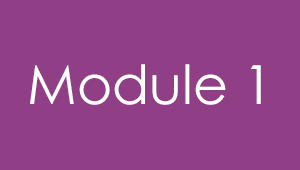
Installing WordPress & OptimizePress
Module 2 will show how to quickly install WordPress on your domain. We'll install OptimizePress as a theme and get setup in the backend of WordPress.
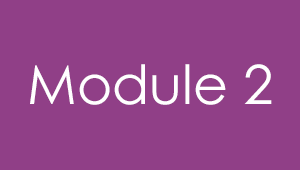
OptimizePress Pages, OptimizeMember & Vimeo Settings
In Module 3 we'll dive into how to use the Page Builder and all of the Elements that you can use in OptimizePress. This module also covers installation and setup of OptimizeMember. Vimeo Pro settings are also outlined so you can safeguard your course videos!
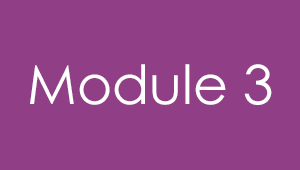
Building Your Membership Pages
In this module, we'll get into building and customizing your membership pages. From lessons, modules, to your welcome pages, we'll build each one.
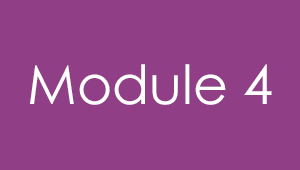
Membership Pages Hierarchy & Workflows
In this module, we'll link your membership pages together in a hierarchy, and add in our menus. We'll cover workflow best practices and troubleshoot common issues. You'll also learn my secret for creating pages in record time!
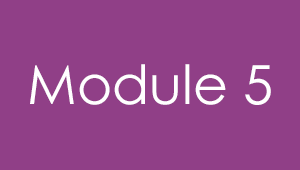
Hooking up PayPal or Stripe & Building Your Sales Page
Module 5 sets you up for sales success. We setup PayPal with a one-time course purchase. We'll also discuss your sales page and how to utilize psychology to get member buy-in—without sleazy tactics.
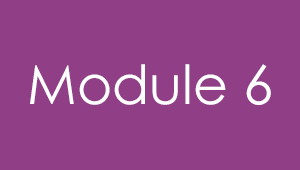

And of course some great bonuses for you!
Custom Domain Email with Gmail
I'll show you how to add your host server created email (such as [email protected]) to a Gmail [email protected] account.
Sales Funnel for Your Course
We'll discuss strategy and create a sales funnel for selling your course using OptimizePress's built-in options. This is a chunky bonus and full of great options for you, plus HOW TO DO IT.
Lifetime Access + Private Facebook Group for Q & A
In addition to Lifetime Access for the life of the program, you'll also be invited to the exclusive Build That Course Crew Facebook group.
You'll be able to ask questions, promote your course and connect with fellow entrepreneurs. Some may even be your ideal clients.

Build That Course is absolutely fantastic! Julia has a real gift for teaching, especially when there’s lots of interrelated things going on at once. This course really is everything you need to create your own course with OptimizePress.
Oh, and the bonuses are ridiculously good. The value in those alone is more than worth the price of this course. Julia knows what she’s talking about for both tech and launch strategy!
Elizabeth Goddard ConvertKitClub.com
Build That Course
$397
- Done For You Page Templates
- Done For You Graphics
- Private Facebook Group Q & A
- Lifetime Access

Custom Graphics & Templates
in Gorgeous Colors
in Gorgeous Colors
You'll also get over 1440 coordinating graphics including:
The graphics (1440) and templates package (48) alone is worth over $2500.
It's designed with colors that mix and match so it's easy for you to create your own unique look.
I'll also show you how to customize the template color to your brand if you don't see a template background color you desire.
Frequently Asked Questions
I recommend fully developing your course curriculum and content first before launching into a membership website build.
This course does not delve into course content creation. If you are looking for recommendations, I have several colleagues who have excellent courses on this very topic.
Yes! This course covers having your members pay a one-time fee for lifetime access to the course.
Yes, with OptimizePress, you can accept month-by-month memberships through PayPal Pro and Pay Flow, and Stripe.
In this course I cover how to setup both PayPal Standard and Stripe with OptimizePress. PayPal Standard does not accept reoccurring payments; however Stripe does.
You will need to purchase an SSL certificate for your site from your hosting provider if you use Stripe to ensure data encryption.
There are instructions on how to setup with PayPal Pro and Pay Flow in the OptimizePress knowledgebase.
Yes, you absolutely can drip content to your members with OptimizeMember. It's a setting that I show you in your Membership Settings area. I would recommend creating an additional page that tells your members that the module isn't ready yet, and OptimizeMember will show that page if they try to get into the module before the release day.
OptimizePress integrates with:
- Aweber
- MailChimp
- ConvertKit
- iContact
- Infusionsoft
- ONTRAPORT
- GetResponse
- 1Shopping Cart
- CampaignMonitor
- and any others that you can export an HTML form
OptimizePress integrates with:
- PayPal
- PayPal Pro
- Pay Flow
- Stripe
- Authorize.net
- ClickBank
In Build That Course we cover the following tools:
- OptimizePress 3.0 & OptimizeMember
- PayPal - standard Merchant account
- Stripe
- Vimeo Pro (for video hosting)
- GoDaddy (for your course domain purchase)
- A hosting service, such as HostGator, Site5 or BlueHost
In Build That Course we cover how to build your membership website on the WordPress platform with WordPress.org open-source software.
You will need a host, a domain (how to purchase one is covered), WordPress.org software (setup is covered), and a licensed copy of OptimizePress Core (details on purchase is covered).

Our Rock-Solid 30 Day Money Back Guarantee
If you are not satisfied with your purchase, you have 30-days to request a refund.
A $4500 Value, for a fraction of the cost.
For my private clients, $5000 is the minimum base price to build a membership course like this—and that's just the starting price. Add in the full customizations, and some membership sites can cost up to $10,000.

40+ Short Videos
Over 40+ videos to show you how to build your site from start to finish. Plus PDF cheatsheets to help you keep on track when you’re doing it yourself.
Value: $1200

Done for You Templates & Graphics
This course comes with Lesson Page, Module Page, and Welcome Page templates in 8 different color styles.
No starting from a blank page. PLUS, I’ve created over 1200+ images for you to use in the 8 coordinating graphic colors. Bullets, Icons, Call to Action Buttons, Social Media Graphics and Page, Module and Lesson Thumbnail Graphics.
Value: $2500

Hook up With PayPal or Stripe
Best of all, I show you how to hook up OptimizePress with your PayPal Standard Account or Stripe so you can start selling your course, right away.
Value: $800
Don't keep your course on the back burner any longer!
Grab Build That Course right now and you can have your course live in just a few weeks.
Build That Course
only $397
- Done For You Page Templates
- Done For You Graphics
- Private Facebook Group Q & A
- Lifetime Access